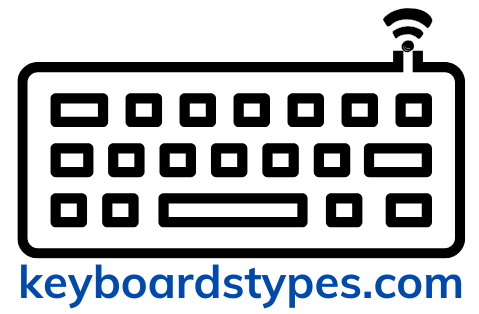Table of Contents
- Introduction
- What is an Ergonomic Keyboard?
- Benefits of Ergonomic Keyboards
- Types of Ergonomic Keyboards
- Split Keyboards
- Tented Keyboards
- Contoured Keyboards
- Compact Keyboards
- How to Choose the Best Ergonomic Keyboard
- Top Ergonomic Keyboards for 2024
- Setting Up an Ergonomic Workstation
- Common Myths About Ergonomic Keyboards
- Conclusion & Call to Action
Introduction
In today’s digital world, professionals and entrepreneurs spend hours typing on their keyboards. Poor posture and repetitive strain injuries (RSIs) can lead to long-term health problems, affecting productivity and well-being. Ergonomic keyboards are designed to prevent these issues, ensuring comfort and efficiency.
If you’re an entrepreneur or business professional looking to optimize your workspace, investing in an ergonomic keyboard could be one of the best decisions you make.
What is an Ergonomic Keyboard?
An ergonomic keyboard is designed to promote a natural hand, wrist, and arm position while typing. Unlike traditional flat keyboards, ergonomic models reduce strain and discomfort by aligning your hands and fingers in a more neutral posture.
These keyboards are particularly beneficial for those who type for extended periods, as they help reduce the risk of carpal tunnel syndrome, tendonitis, and other musculoskeletal disorders.
Benefits of Ergonomic Keyboards
1. Improved Comfort & Reduced Strain
- Designed to maintain a natural hand position.
- Reduces wrist bending and muscle fatigue.
2. Increased Productivity
- Less discomfort allows for longer, uninterrupted work sessions.
- Customizable keys and layouts improve efficiency.
3. Prevention of Long-Term Health Issues
- Reduces risk of repetitive strain injuries (RSIs).
- Helps prevent carpal tunnel syndrome and arthritis.
4. Enhanced Typing Speed and Accuracy
- Optimized key placement leads to faster and more precise typing.
5. Better Posture & Overall Well-Being
- Encourages proper sitting posture, reducing back and neck strain.
Types of Ergonomic Keyboards
1. Split Keyboards 🔄
These keyboards are divided into two sections, allowing users to position their hands naturally. Some popular options include:
- Logitech Ergo K860
- Microsoft Sculpt Ergonomic Keyboard
2. Tented Keyboards ⛰️
These keyboards angle upward at the center to mimic a handshake position, reducing wrist strain.
- Kinesis Freestyle2
- Goldtouch Adjustable Keyboard
3. Contoured Keyboards 🌀
Contoured keyboards provide a curved layout to match the natural shape of your hands.
- Kinesis Advantage2
4. Compact Keyboards 📏
Smaller ergonomic keyboards reduce unnecessary hand movement and are ideal for mobile professionals.
- Keychron K6
- ErgoDox EZ
How to Choose the Best Ergonomic Keyboard
When selecting an ergonomic keyboard, consider the following factors:
✔ Hand Positioning – Look for keyboards that promote a natural wrist posture. ✔ Typing Style – Choose between mechanical and membrane keys based on your preference. ✔ Adjustability – Opt for keyboards with tilt, split, or tenting options. ✔ Compatibility – Ensure it works with your operating system (Windows, macOS, Linux). ✔ Additional Features – Wrist rests, programmable keys, and Bluetooth connectivity can enhance usability.
Top Ergonomic Keyboards for 2024 🏆
Here are some of the best ergonomic keyboards available this year:
- Logitech Ergo K860 – Best for overall comfort.
- Microsoft Sculpt Ergonomic Keyboard – Great for office use.
- Kinesis Freestyle2 – Highly customizable.
- Goldtouch Adjustable Keyboard – Best for flexibility.
- Keychron K6 – Ideal for compact workspaces.
Setting Up an Ergonomic Workstation 🖥️
To maximize the benefits of an ergonomic keyboard, ensure your workspace is set up correctly:
✔ Monitor Position – Keep the screen at eye level to prevent neck strain. ✔ Chair and Desk Height – Your elbows should be at a 90-degree angle. ✔ Wrist Support – Use a soft wrist rest to reduce pressure. ✔ Frequent Breaks – Take short breaks every 30–60 minutes to stretch.
Common Myths About Ergonomic Keyboards ❌
Myth 1: Ergonomic Keyboards Are Only for People with Wrist Pain
✅ Fact: They help prevent strain even if you don’t currently experience pain.
Myth 2: They Are Difficult to Adapt To
✅ Fact: Most people adjust within a few days of regular use.
Myth 3: They Are Expensive
✅ Fact: Many affordable options are available that provide great ergonomic benefits.
Conclusion & Call to Action 🎯
Investing in an ergonomic keyboard is not just about comfort—it’s about long-term health, productivity, and efficiency.
Ready to upgrade your workspace? Explore our curated list of ergonomic keyboards and find the perfect fit for you!
🔗 Shop Ergonomic Keyboards Now
📩 Subscribe to our newsletter for the latest updates on ergonomic tech and workplace productivity tips.
💬 Share your experience! Have you tried an ergonomic keyboard? Let us know in the comments below!
Meta Description:
“Discover the best ergonomic keyboards for entrepreneurs and professionals. Learn how they improve comfort, productivity, and overall health. Find the perfect fit today!”
Focus Keywords: ergonomic keyboard, best ergonomic keyboard, split keyboard, carpal tunnel prevention, workplace ergonomics, typing efficiency.
Internal Links:
- Best Keyboards for Productivity
- Top Mouse for Ergonomics
External Links: