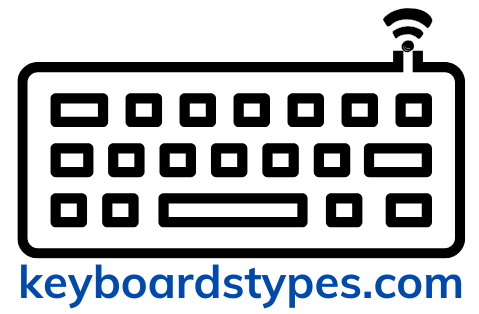Table of Contents
- Introduction to Split Keyboards
- How Split Keyboards Work
- Benefits of Using a Split Keyboard
- Ergonomic Comfort
- Reduced Risk of Repetitive Strain Injuries (RSI)
- Customization & Adaptability
- Increased Typing Efficiency
- Better Posture and Reduced Fatigue
- Types of Split Keyboards
- Fixed Split Keyboards
- Adjustable Split Keyboards
- Tented Split Keyboards
- Mechanical vs. Membrane Split Keyboards
- Best Split Keyboards in 2024
- How to Choose the Right Split Keyboard for You
- Setting Up Your Split Keyboard for Maximum Comfort
- Tips for Transitioning to a Split Keyboard
- Frequently Asked Questions
- Conclusion & Call to Action
Introduction to Split Keyboards
In today’s digital era, where professionals spend hours typing, ergonomics plays a crucial role in maintaining comfort and productivity. Split keyboards are an innovative solution designed to reduce strain, improve posture, and provide a personalized typing experience. But are they right for you? Let’s dive deep into what makes split keyboards a game-changer in modern computing.
How Split Keyboards Work
Unlike traditional keyboards, split keyboards are divided into two separate halves. These halves can be positioned independently, allowing users to keep their hands in a more natural, relaxed position. Some models offer adjustable angles, tenting, and customizable key layouts for a tailored typing experience. By allowing for a more natural wrist and shoulder alignment, they help reduce discomfort associated with prolonged typing sessions.
Benefits of Using a Split Keyboard
1. Ergonomic Comfort 🧑💻
Traditional keyboards force your hands into an unnatural inward position. Split keyboards align your hands with your natural shoulder width, reducing tension and enhancing comfort. This positioning minimizes muscle strain and makes long hours at the keyboard more bearable.
2. Reduced Risk of Repetitive Strain Injuries (RSI) 🏥
Typing on an improperly positioned keyboard can lead to RSI, carpal tunnel syndrome, and wrist pain. A split keyboard helps reduce strain on the wrists, fingers, and forearms, making it an excellent choice for long typing sessions. Many medical professionals and ergonomic experts recommend them for those prone to wrist pain.
3. Customization & Adaptability 🎨
Many split keyboards allow you to remap keys, adjust the tenting angle, and even program shortcuts to suit your typing habits. This flexibility makes them ideal for programmers, writers, and gamers. Custom layouts can increase efficiency and make repetitive tasks easier.
4. Increased Typing Efficiency ⏩
Once users adapt to a split keyboard, they often find that their typing speed improves. The natural hand positioning can lead to more precise and controlled keystrokes, reducing errors and fatigue.
5. Better Posture and Reduced Fatigue 🏋️
By allowing your arms to rest in a more natural position, split keyboards help reduce shoulder and neck tension. Many users experience less overall fatigue at the end of a long workday.
Types of Split Keyboards
1. Fixed Split Keyboards 🖥️
These have a built-in split layout but remain connected as a single unit. Ideal for users who want ergonomic benefits without a steep learning curve. These are great for first-time users transitioning from traditional keyboards.
2. Adjustable Split Keyboards ⚙️
These keyboards consist of two separate halves, which can be positioned freely. They offer the most flexibility in terms of hand placement and comfort. This is a great option for users looking for complete control over their typing setup.
3. Tented Split Keyboards ⛰️
These keyboards come with a raised center to promote a more natural hand posture, reducing wrist strain even further. Tented keyboards are particularly beneficial for those experiencing wrist discomfort.
4. Mechanical vs. Membrane Split Keyboards 🎛️
- Mechanical: Provide tactile feedback, durability, and customizable key switches.
- Membrane: Quieter and more affordable, though often less durable.
Best Split Keyboards in 2024
Here are some of the best split keyboards available today:
- Kinesis Freestyle Edge RGB – Best for Gaming 🎮
- ErgoDox EZ – Best for Customization 🛠️
- Moonlander Mark I – Best for Ergonomics 💡
- Microsoft Sculpt Ergonomic Keyboard – Best Budget Option 💰
- ZSA Voyager – Best for Portability 🧳
How to Choose the Right Split Keyboard for You
When selecting a split keyboard, consider:
- Your Typing Needs: Are you a gamer, programmer, or writer?
- Portability: Do you need a compact design for travel?
- Adjustability: Do you require tenting or separate positioning?
- Key Switch Type: Mechanical vs. membrane keys.
- Compatibility: Ensure the keyboard works with your operating system (Windows, Mac, Linux).
Setting Up Your Split Keyboard for Maximum Comfort
1. Position the Keyboard Halves Properly 📏
Place the halves shoulder-width apart to reduce strain.
2. Adjust the Tenting Angle 📐
A slight tenting angle (10-15°) can improve comfort and wrist positioning.
3. Use a Wrist Rest ✋
Consider ergonomic wrist supports to minimize pressure on your palms.
4. Remap Keys for Efficiency ⌨️
Customize key placement for easier access to shortcuts and commands.
Tips for Transitioning to a Split Keyboard
- Start Slow: It takes time to adjust to a new typing style.
- Practice Daily: Use typing exercises to build muscle memory.
- Adjust Gradually: Move the keyboard halves further apart over time.
Frequently Asked Questions
Q1: Are split keyboards difficult to get used to?
Most users adapt within 1-2 weeks. Practicing regularly helps accelerate the transition.
Q2: Do split keyboards improve typing speed?
Yes! Once accustomed, many users experience better accuracy and faster typing speeds.
Q3: Can split keyboards prevent wrist pain?
Absolutely. They promote a natural posture, reducing the risk of wrist-related injuries.
Conclusion & Call to Action
Split keyboards offer a revolutionary way to enhance comfort, efficiency, and long-term health. If you spend hours typing daily, investing in a quality split keyboard is a game-changer.
🔍 Explore More: Browse our curated selection of the best split keyboards at keyboardstypes.com and find the perfect fit for your needs!
Meta Description:
Discover the benefits of split keyboards and how they improve comfort, reduce wrist strain, and enhance productivity. Learn about top models and how to choose the right one.
Focus Keywords:
Split keyboards, ergonomic keyboards, best split keyboards, adjustable keyboards, ergonomic typing, RSI prevention, best keyboards for programmers.
Internal & External Links:
- Internal: Link to related articles on ergonomic keyboards
- External: Link to scientific studies on ergonomic typing
Ready to revolutionize your typing experience? Check out the best split keyboards today! 🚀